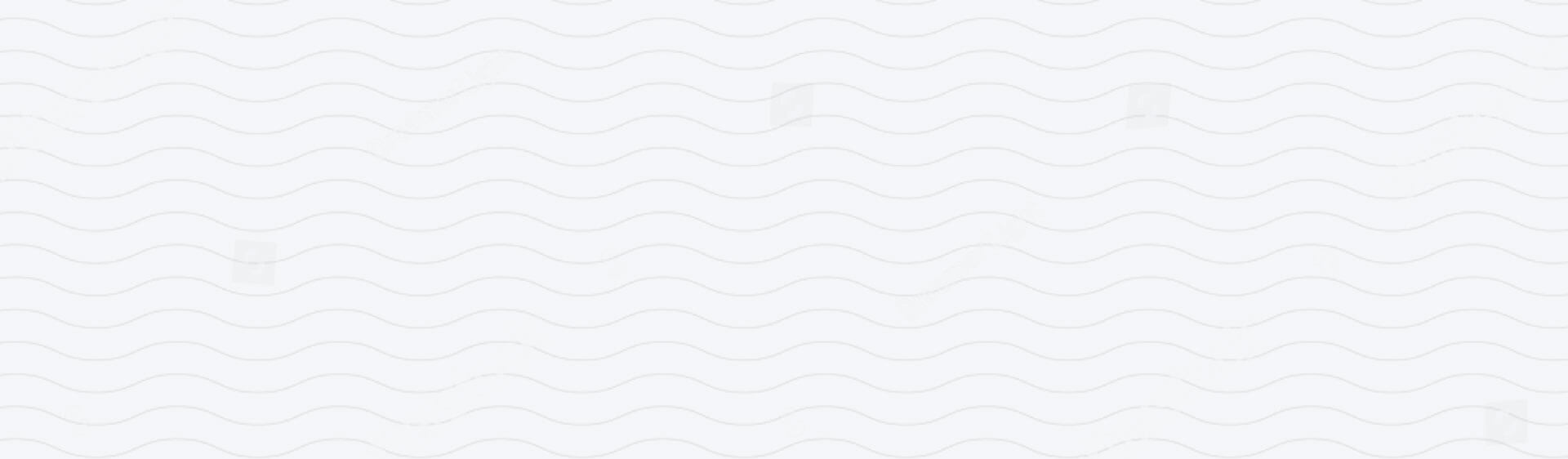How To Clean Your Phone and Camera
Your phone gets around. It’s typically in your hand for most of the day, it’s also against your face and mouth for phone calls, against your ear for listening and left on surface tops like your work desk or kitchen counter. Some people even take it to the loo with them…
What we’re getting at is; that it’s a gadget that most needs cleaning that probably doesn’t anywhere near as often as it should.
So we’re here to remind you to clean it and share tips on how to do it safely for your phone and the environment.
What To Use To Clean Your Smartphone
It can be tempting to invest in throwaway, single-use screen wipes that have become popular in supermarkets, while they may make your phone screen instantly glisten, they are just another throwaway item that winds up in landfills and punishes the planet for our technological advancements.
Instead, stick with a microfibre cloth. Not only are they reusable and able to be used to clean other gadgets and surfaces, but they’re designed to pick up bits of dust and dirt with ease. Making them the perfect choice for cleaning prized possessions like your phone.
A dry cloth is best for your phone’s camera lens, but if there are some tougher bits of dirt on your phone, lightly dampen the microfibre cloth and use that.
What Not To Use to Clean Your Smartphone
Don’t use any harsh alcohol or chemicals to clean your smartphone as they can harm either the glass screen or the camera lens. Even those designed to clean your windows at home.
Don’t reach for the nearest thing like a piece of kitchen roll or your jumper sleeve, either, the rough textures of the materials could scratch your phone screen or camera lens. Instead, use a dry cloth and opt for no solution - this way you’re not at risk of harming your phone.
How To Safely Clean Your Mobile Phone
You're best off cleaning your phone while it’s switched off. Turn it off and remove your phone case and accessories. Use the microfibre cloth to wipe down the surfaces of your phone, allowing it to pick up any dust or dirt trapped on the screen and back panel.
Try to shape the cloth into those harder-to-reach places like between the side buttons, in the ear speaker and the charging port. Don’t be tempted to use single-use cotton swabs, they’re another no-no for the planet. Instead, if you’re really struggling opt for a reusable cleaning brush - which you may already have to hand in your cleaning supplies. Compressed air is another new popular option for cleaning your phone's charging ports or speakers. It provides a bit of pressure to those stuck bits of dirt without using anything too harsh that could damage them.
Use the cloth to carefully go around the camera lens, wiping its surface delicately without pressure. This will allow the cloth to remove the dust that may be ruining your photos, without scratching the glass.
How Often Should You Clean Your Phone and Camera?
Regular maintenance of your phone is another way to ensure it has longevity and stays clean. Opting to clean your phone and camera lens every week stops any dirt and dust from building up and prolongs your phone’s lifespan.
Should You Clean Your Phone Case?
Yes, there’s no point in cleaning your phone to put it back into a dirty phone case. Wipe your phone case and any other accessories down with the microfiber cloth before putting your clean phone back into it.
Check out our Wave Case phone cases, made from biodegradable materials and easy to wipe down for a clean way to protect your phone.