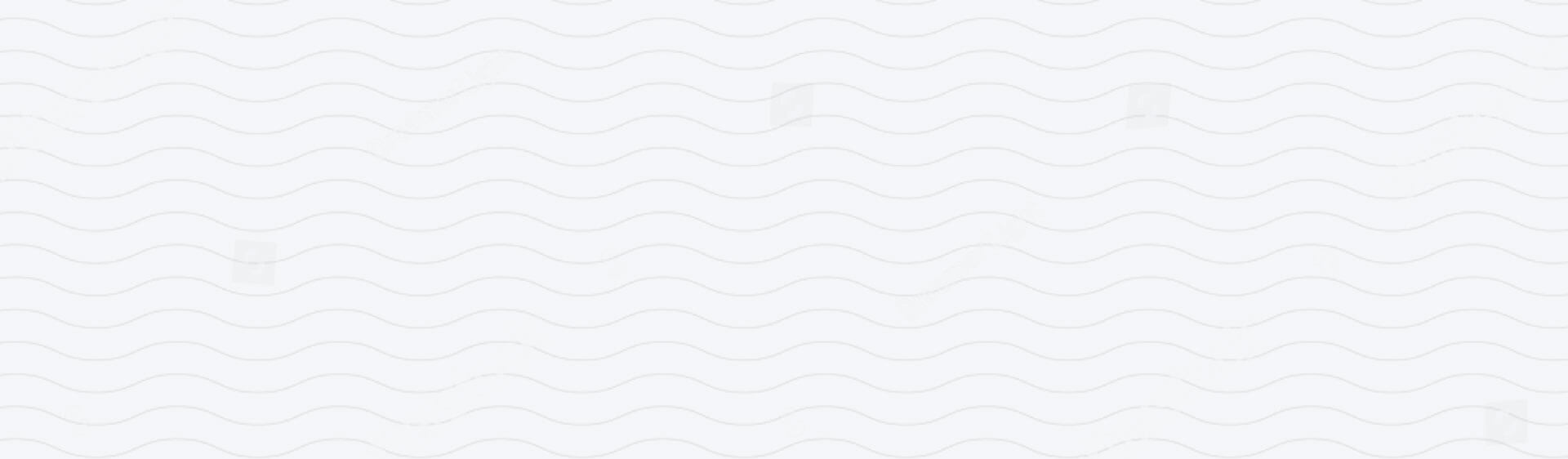Maximising Your Phone Battery Life
In a world where we rely on our smartphones for everything from staying connected to capturing memories, one thing remains constant—nobody likes a dead battery. Whether you’re constantly on the go or just want to avoid the daily scramble for a charger, extending your phone’s battery life is crucial. Here are some practical tips and tricks to help you maximise the battery life of your smartphone.
Optimise Screen Settings
Your phone’s display is one of the biggest drains on its battery. Here’s how to tweak your settings to save power:
Lower Screen Brightness: Keep your brightness as low as is comfortable, or enable auto-brightness to adjust based on ambient light.
Use Dark Mode: If your phone has an OLED or AMOLED display, dark mode can save significant battery power by turning off pixels in black areas of the screen.
Reduce Screen Timeout: Set your screen to turn off after a shorter period of inactivity, such as 30 seconds or 1 minute.
Manage Your Apps
Apps can be a hidden drain on your battery, especially those running in the background:
Close Unused Apps: Regularly close apps you’re not using to prevent them from running in the background.
Limit Background Activity: In your phone’s settings, restrict apps from running in the background unless necessary. This is particularly useful for social media apps, which frequently refresh and use data.
Update Apps: Developers often release updates that improve app performance and efficiency. Keeping your apps up-to-date can help reduce battery drain.
Adjust Connectivity Settings
Your phone’s connectivity options—Wi-Fi, Bluetooth, GPS—are essential but can also drain your battery quickly:
Turn Off Wi-Fi and Bluetooth When Not in Use: If you’re not using Wi-Fi or Bluetooth, turn them off to save power.
Use Airplane Mode in Low-Signal Areas: When you’re in an area with poor reception, your phone works harder to find a signal, draining the battery. Switch to aeroplane mode to conserve power.
Limit Location Services: Disable GPS for apps that don’t need it, or set location services to only activate when the app is in use.
Monitor and Manage Battery Usage
Most smartphones have built-in tools to help you understand what’s using the most battery:
Check Battery Usage: In your phone’s settings, you can see a breakdown of which apps and services are consuming the most battery. This can help you identify and manage battery hogs.
Battery Saver Mode: Enable battery saver mode, which reduces performance and limits background activity to extend battery life when you’re running low.
Be Smart About Charging
How you charge your phone can significantly impact battery longevity:
Avoid Extreme Temperatures: Charge your phone in a cool, dry place. High temperatures can degrade battery performance over time.
Unplug at 80-90%: Constantly charging your phone to 100% can wear out the battery faster. Consider unplugging at around 80-90% to extend the battery’s lifespan.
Use the Right Charger: Always use the charger that came with your phone or a high-quality replacement. Cheap or incompatible chargers can damage your battery.
Update Your Software
Keeping your phone’s software up to date ensures that it’s running as efficiently as possible:
Install Updates Promptly: Software updates often include optimisations that can improve battery life. Don’t delay installing them.
Remove Unnecessary Features: New features can sometimes add unnecessary drain on your battery. Disable or uninstall any features or apps that you don’t use.
Control Notifications
Notifications can be a constant drain on both your battery and your attention:
Limit Push Notifications: Go to your settings and disable push notifications for non-essential apps. This not only saves battery life but also reduces distractions.
Turn Off Vibration: If you don’t need your phone to vibrate for calls and notifications, turning off this feature can help conserve battery.
Reduce Animations and Visual Effects
Fancy animations and visual effects may look great, but they can also consume more power:
Disable Animations: On many phones, you can reduce or disable system animations to save battery.
Lower Resolution: Some high-end phones allow you to lower the display resolution. This can be a quick way to extend battery life, especially when you don’t need the full resolution for everyday tasks.
By making a few simple adjustments, you can significantly extend the battery life of your smartphone, keeping it powered up and ready to go whenever you need it. Whether it’s tweaking your screen settings, managing your apps, or being mindful of how you charge, these tips will help you get the most out of your device.
At Wave Case, we understand that a phone is only as good as its battery life. That’s why we offer a range of accessories designed to keep your device protected and performing at its best. Explore our selection to find the perfect case or charger to complement your smartphone and enhance its longevity.