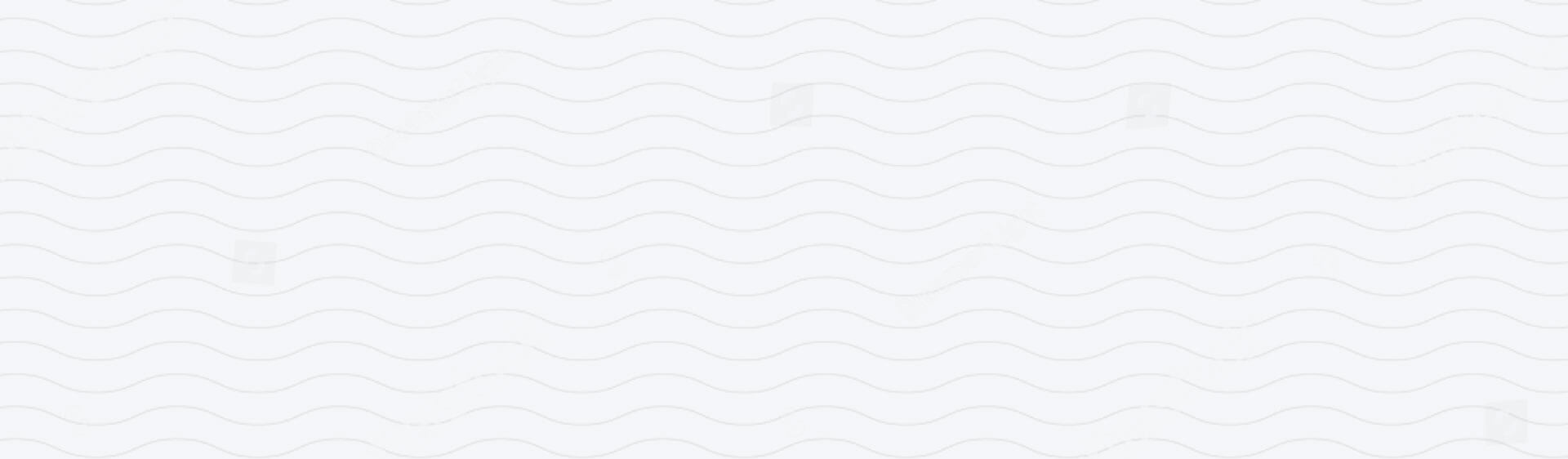The Latest iOS Features
Apple's iOS 17 update introduces a host of exciting features designed to enhance your iPhone experience, offering everything from customisation to improved functionality. In this guide, we’ll delve into the standout features of iOS 17 and how they can elevate your everyday interactions with your device.
1. Customisable Lock Screen
iOS 17 takes Lock Screen customisation to the next level. You can now choose from a range of new widgets, colours, and fonts to personalise your Lock Screen. Whether you want to display real-time information like weather, calendar events, or upcoming reminders, the options are extensive and intuitive.
Key Benefits:
- Personal Touch: Tailor your Lock Screen to fit your style and needs.
- Quick Access: View essential information without unlocking your device.
2. Live Activities
Live Activities keeps you updated with real-time information right on your Lock Screen or in the Dynamic Island (for iPhone 14 Pro and Pro Max users). This feature allows you to track live events such as sports scores, delivery statuses, and ongoing workouts without needing to open an app.
Key Benefits:
- Real-Time Monitoring: Stay informed about live events effortlessly.
- Enhanced Accessibility: Access important updates directly from your Lock Screen.
3. Focus Modes Enhancements
Focus Modes have been refined with new customisation options. You can now create multiple Focus profiles, each with its own set of notifications, Home Screens, and Lock Screens. For instance, you can set a work Focus that limits notifications to only work-related apps and a personal Focus that allows more relaxed interactions.
Key Benefits:
- Improved Concentration: Tailor your notifications and home environment for different activities.
- Customisability: Set unique Focus profiles for various scenarios.
4. Spotlight Improvements
Spotlight search has received a significant upgrade in iOS 17. The enhanced search functionality now allows you to find content within apps, search for images, and get more precise web search results. This makes finding information faster and more efficient.
Key Benefits:
- Comprehensive Search: Access information from apps, photos, and the web quickly.
- Enhanced Results: Get more relevant and detailed search outcomes.
5. Messages App Updates
iOS 17 brings new capabilities to the Messages app. You can now edit and unsend messages, which helps correct typos or send mistakes. The app also includes improved voice message transcriptions and new collaborative tools for shared content, making group chats and collaborations smoother.
Key Benefits:
- Flexibility: Edit or un-send messages to fix errors or change your mind.
- Enhanced Collaboration: Work on shared documents and projects more easily.
6. Privacy and Security Enhancements
Privacy continues to be a priority with iOS 17. New privacy features include more detailed app privacy reports and improved options for managing location and data sharing. These updates help you maintain better control over your personal information and how it’s used by apps.
Key Benefits:
- Increased Transparency: Gain a clearer understanding of how your data is used.
- Enhanced Control: Manage app permissions and location sharing more effectively.
7. Interactive Widgets
Widgets on the Home Screen are now more interactive. You can perform actions directly from widgets, such as controlling music playback or toggling settings, without opening the corresponding apps. This makes accessing and managing your apps more efficient.
Key Benefits:
- Enhanced Usability: Interact with apps directly from your Home Screen.
- Quick Access: Perform actions without navigating through multiple apps.
8. Safari Improvements
Safari’s latest update in iOS 17 focuses on performance and privacy. You can now share tabs across devices and have access to a new set of web extensions. Safari also includes improved privacy features, like enhanced Intelligent Tracking Prevention.
Key Benefits:
- Streamlined Browsing: Share tabs and use extensions to improve your browsing experience.
- Enhanced Privacy: Benefit from advanced privacy and security measures.
9. Health App Enhancements
The Health app introduces new features to better track and manage your well-being. With updates like advanced metrics for mental health monitoring and enhanced activity tracking, you can get a more comprehensive view of your overall health.
Key Benefits:
- Holistic Tracking: Monitor physical and mental health metrics in one place.
- Improved Insights: Gain deeper insights into your health and wellness.
10. Maps Enhancements
Apple Maps has been upgraded with new features for improved navigation. The latest updates include more detailed maps, better traffic information, and enhanced location discovery features. This makes finding and navigating to places more accurate and efficient.
Key Benefits:
- Detailed Navigation: Get precise directions and up-to-date traffic information.
- Enhanced Discovery: Explore new places with improved map details.
11. StandBy Mode
StandBy mode provides a new way to interact with your iPhone when it's charging in landscape mode. It transforms the device into a useful display that can show useful information such as clock faces, photo albums, or widgets.
Key Benefits:
- Functional Display: Turn your iPhone into a versatile display while it charges.
- Customisable Views: Choose from different display options based on your needs.
12. AirDrop Enhancements
AirDrop now includes improved capabilities for sharing content. You can now use AirDrop to share content with people who are not in your contacts, and there are new features to make the sharing process faster and more intuitive.
Key Benefits:
- Broader Sharing: Share files with a wider range of people.
- Speed and Efficiency: Enjoy quicker and easier sharing experiences.
iOS 17 brings a host of new features designed to enhance your iPhone or iPad experience. From improved customisation and real-time updates to better privacy controls and interactive widgets, these updates make your device more powerful and user-friendly.
At Wave Case, we stay up-to-date with the latest iOS developments to offer you the best accessories for your iPhone. Explore our range of stylish and functional iPhone cases and accessories to complement your iOS 17 experience and keep your device protected.