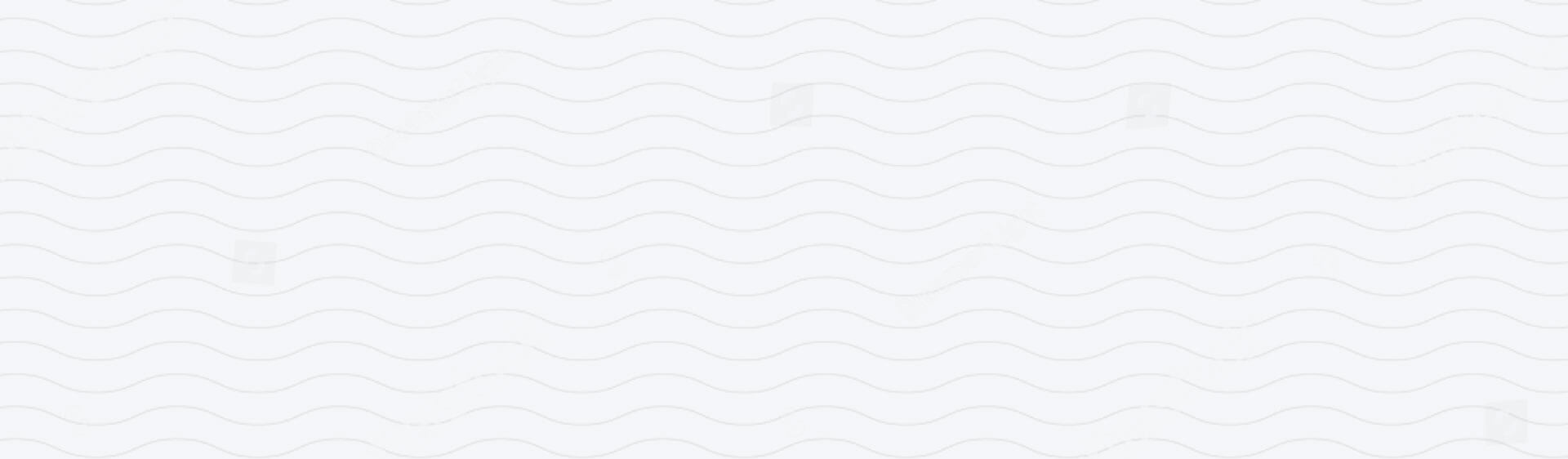Can You Battery Share With The iPhone?
Battery sharing, also known as reverse wireless charging, is a feature that allows you to share your iPhone's battery power with another device wirelessly. This can be particularly useful for charging accessories like AirPods or even another phone if needed.
In this guide, we’ll explain whether iPhones currently support this feature, how it works on other devices, and what Apple users can expect in the future.
Does the iPhone Support Battery Sharing?
As of now, iPhones do not natively support battery sharing. While there has been speculation and patents hinting at future integration, Apple has yet to introduce this feature in its devices. However, certain competitors in the smartphone market, such as Samsung, offer reverse wireless charging on their flagship models.
While Apple doesn’t officially support battery sharing, the iPhone’s MagSafe technology and third-party accessories provide alternative solutions for sharing power.
How Battery Sharing Works
Battery sharing relies on Qi wireless charging technology, which allows a device to act as both a power source and a charger. Here’s how it works:
Initiating Charging Mode:
A device with battery-sharing capability activates a specific mode to start transmitting power.
Placing the Receiving Device:
The second device, typically another phone or accessory, is placed back-to-back with the power-sharing device.
Wireless Transfer:
The battery-sharing device transfers power wirelessly to the receiving device.
This is an efficient way to share power in emergencies or when you don’t have access to traditional charging methods.
MagSafe as an Alternative to Battery Sharing
While iPhones lack native reverse wireless charging, MagSafe accessories provide some level of power-sharing functionality. Such as:
MagSafe Battery Packs:
Apple’s MagSafe battery packs can charge an iPhone and, in some cases, deliver power to other compatible accessories like AirPods.
Third-Party Solutions:
Some third-party manufacturers offer MagSafe-compatible devices designed for sharing power between gadgets. Although these solutions are not the same as integrated battery sharing, they serve as a workaround for Apple users.
How to Use a MagSafe Battery Pack
If you own a MagSafe battery pack or similar accessory, here’s how you can use it:
Attach the Battery Pack:
Align the MagSafe accessory with the magnets on the back of your iPhone.
Monitor Charging:
Your iPhone will automatically begin charging once the connection is secure.
Power Accessories:
If your battery pack supports accessory charging, you can connect your AirPods or another Qi-enabled device to it. This approach ensures that you can share power indirectly, even without reverse wireless charging.
What’s Next for Apple?
Rumours suggest that Apple is exploring reverse wireless charging for future iPhones. Patents and leaks indicate that the company is working on improving the efficiency and heat management of this technology.
If introduced, reverse wireless charging could:
- Enable users to charge AirPods or Apple Watches directly from their iPhones.
- Allow iPhones to charge other smartphones wirelessly.
While iPhones currently lack native battery-sharing capabilities, MagSafe accessories offer practical alternatives for sharing power. With advancements in Apple’s technology and increasing user demand, it’s likely we’ll see reverse wireless charging integrated into future devices.