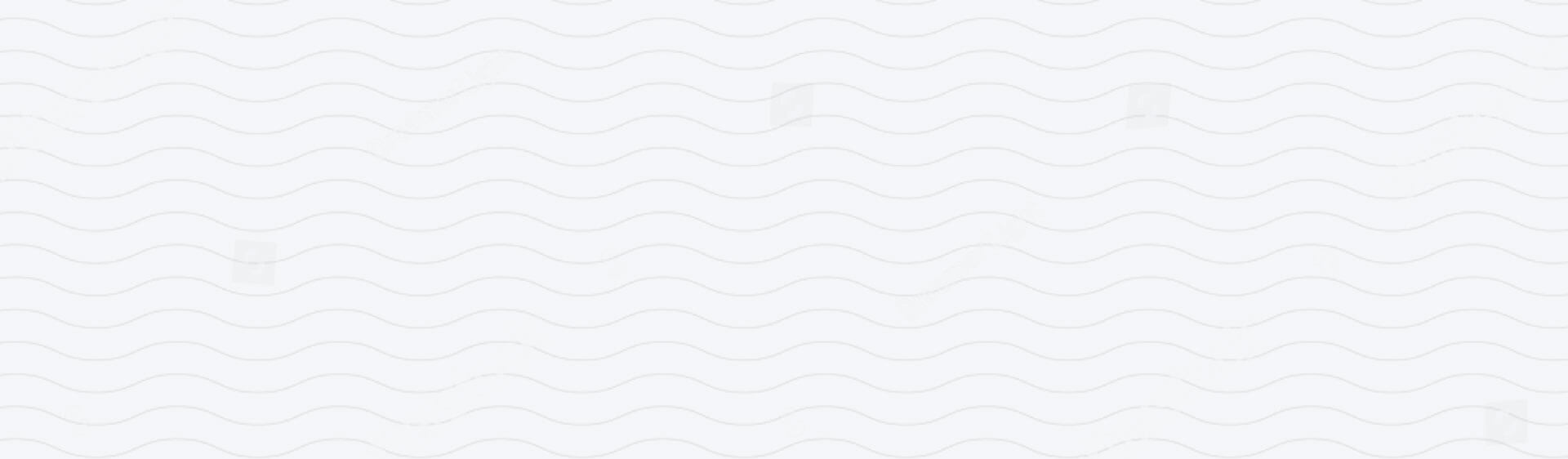Tips for Maximising Battery Life on Your AirPods and Apple Watch
Your AirPods and Apple Watch are everyday essentials, but nothing’s more frustrating than running out of battery when you need them most.
With a few simple tricks, you can extend battery life and get the most out of your devices.
Here’s how to keep them powered up for longer.
1. Optimise Charging Habits
AirPods:
-
Store AirPods in their case when not in use to keep them charged.
-
Avoid fully draining the battery before recharging.
-
Use an official Apple charger for the best performance.
Apple Watch:
-
Enable Optimised Battery Charging (Settings > Battery > Battery Health).
-
Charge your Apple Watch before it reaches 10% to avoid deep discharges.
-
Use a quality charging cable to maintain battery efficiency.
2. Adjust Settings for Longer Battery Life
AirPods:
-
Turn off Automatic Ear Detection to reduce power usage.
-
Disable Active Noise Cancellation when it’s not needed (AirPods Pro & Max).
-
Keep Bluetooth on only when using the AirPods to prevent unnecessary power drain.
Apple Watch:
-
Reduce screen brightness (Settings > Display & Brightness).
-
Use Low Power Mode when the battery is running low.
-
Turn off Background App Refresh for apps you don’t use often.
3. Manage Notifications & Connectivity
AirPods:
-
Disconnect AirPods when not in use to save battery.
-
Avoid keeping AirPods out of their case for long periods.
Apple Watch:
-
Limit notifications to essential apps only (Settings > Notifications).
-
Disable unnecessary background features like Always-On Display (Series 5 and later).
-
Turn off Wi-Fi and Bluetooth when not needed.
4. Keep Your Devices Updated
-
Software updates often include battery life optimisations, so make sure your devices are running the latest version of iOS, watchOS, and firmware.
-
To check for updates:
-
AirPods: Go to Settings > Bluetooth > [Your AirPods] > About.
-
Apple Watch: Open the Watch app on iPhone > General > Software Update.
5. Avoid Extreme Temperatures
-
Heat and cold can reduce battery efficiency and lifespan.
-
Keep your AirPods and Apple Watch between 0°C and 35°C for optimal performance.
-
Avoid charging your devices in direct sunlight or leaving them in hot environments like a car dashboard.
Taking care of your AirPods and Apple Watch battery doesn’t have to be complicated. By following these tips, you can extend their lifespan and reduce the need for frequent charging.
Want more tech tips? Explore our latest guides and insights.